Manager gets a more modern look – here's everything you need to know!
by Anton AndreassonKhldoon Alhassoun

We at Tickster have been working hard to give Manager a new, more modern look and a more intuitive experience. With this update, we have not only refreshed the design but also added new features to make your workday smoother. A big focus has also been placed on improving accessibility through more thoughtful color choices and other design changes.
In this blog post, we’ll walk you through the most important changes so you’re prepared for the launch!
What’s new in Manager?
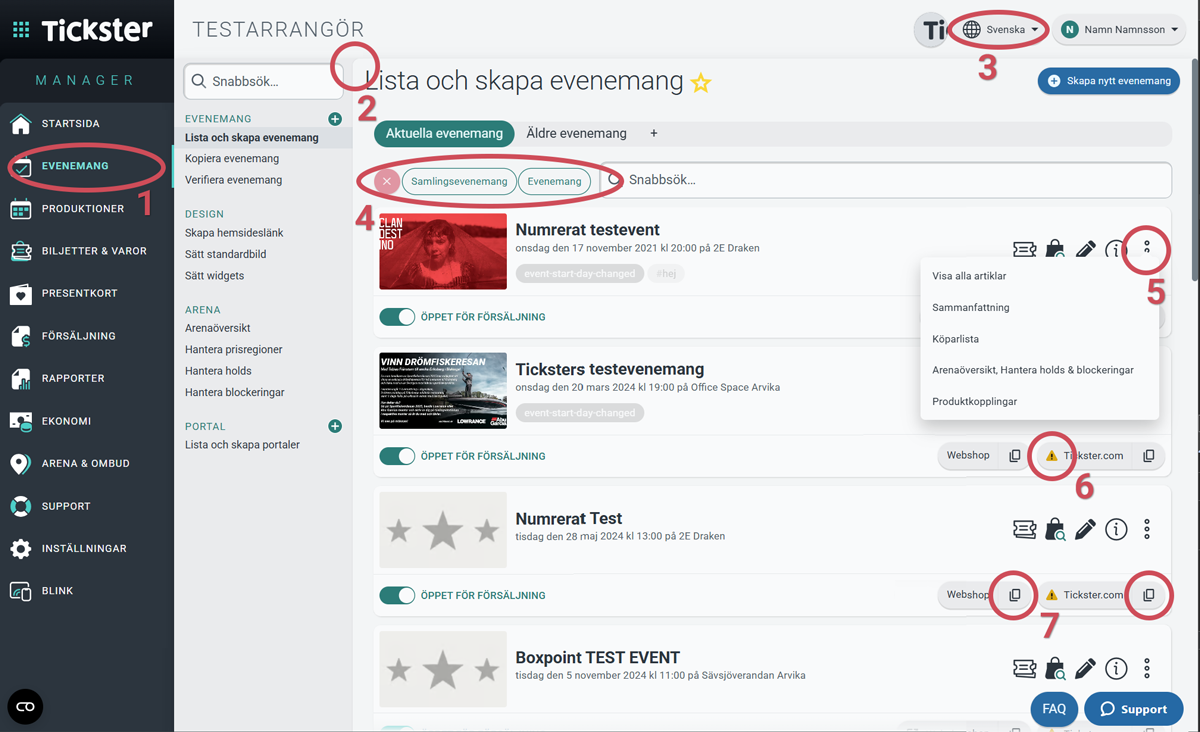
Easier and faster navigation
- The tool links in different listings are now more accessible thanks to clear icons and relevant texts.
- New quick access menu - common functions are now collected in a convenient place next to the tool links but also remain in their original place. (#5)
More efficient workflows
- Publishing status visible in the listing - see immediately whether an event is published on Tickster.com. (#6)
- Faster copying of event links - directly from the listing or in edit mode. (#7)
- Direct access to editing – click on the title to go directly to editing mode, perfect for keyboard users.
Better customization, flexibility and accessibility
- Filter function for linked articles – easier access to relevant articles. Also available on the Events list (#4)
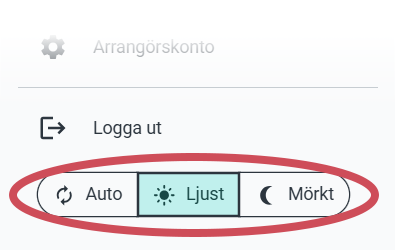
- Dark and light theme – select manually in the user menu or use “auto” to follow the system settings. (see image to the right)
- The colors are now optimized for dark mode and provide a more harmonious experience, while meeting accessibility requirements for better contrast. (#1, #2)
- The main menu works better on smaller screens, making navigation easier. (#1)
- The language selector has been moved to the header so that it can always be accessed no matter where you are in the application. (#3)
- General accessibility improvements – we have improved contrasts, interaction elements and adapted the interface to be more user-friendly for everyone.
What does this mean for you?
All these changes have been made to make Manager more intuitive, efficient and accessible to use. We hope you will appreciate the new, more modern interface and smoother features.
We are looking forward to rolling this out and hope that you will love the new look of Manager as much as we do – please leave feedback directly in the Support widget in Manager!